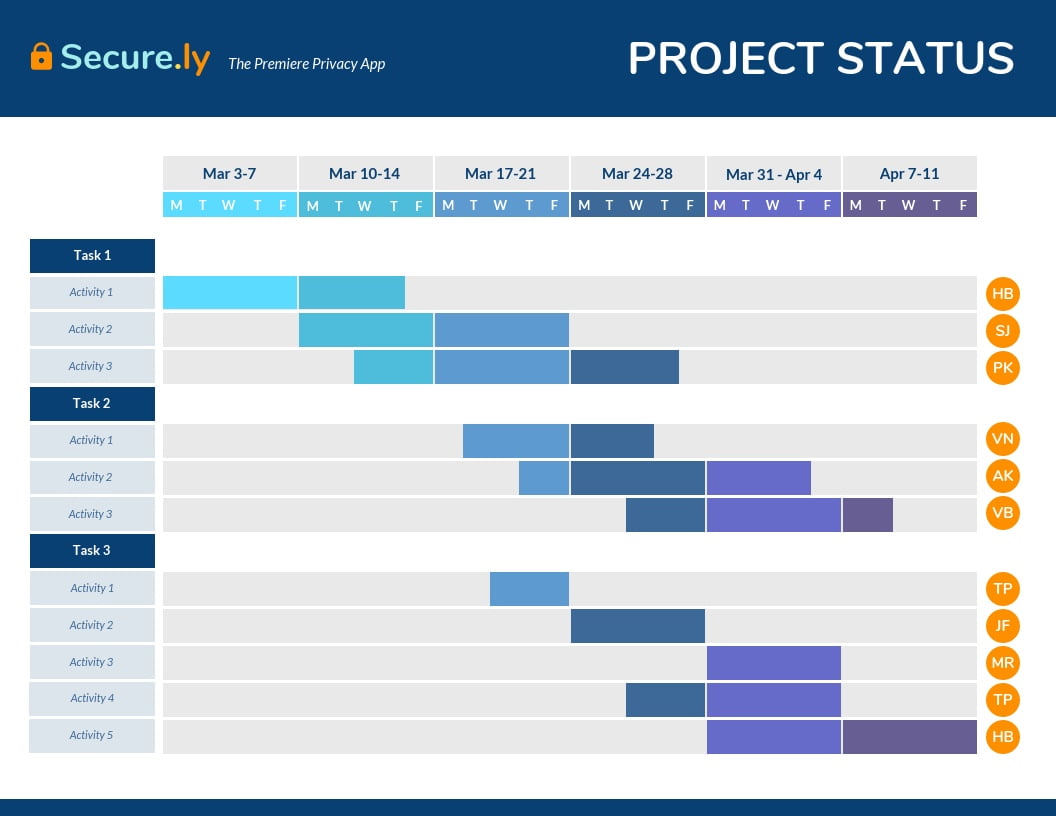In this fast moving world, from minute-long miniscule programs to decade-long projects, every project needs to be managed properly no matter whether you are result-oriented or process-oriented. To manage things properly, we need suitable project management toolkits and finding or determining one is daunting task – even though it don’t have to be.
Every organization has different project management styles and practices. Very often, managing a project is a collaborative task that involves more than one person. This is true when you collaborate across organizations and with external partners.
There are many types of tools available to support different needs and practices in project management, depending on the complexity and scale of the project.
For a simple project with a small group e-mail or a wiki may be sufficient. But as projects become larger and complex, it can be useful to have a tool with specific features that support project management.
Project management tools include software for scheduling, managing budget and resources, following up on tasks and workflows, graphics and charts on the progress of the project and some communications and document sharing features.
- Calendars
Sharing individual calendars makes it possible to track availability: members of a group can post events, appointments and meetings to a shared calendar. Some applications allow users to invite participants directly from the calendar and share documents that will be needed for a meeting. - Task lists
Members can post tasks and assign responsibilities, due dates and resources to other parts of the project team. Lists can help to visualize what needs to be done and what has been done already. - Workflow and time tracking
Members of the group can have a clear understanding of the responsibilities and approvals needed to advance a project task.During the project, the group can identify bottlenecks and problematic tasks, budget issues or work distribution. - Progress Charts
In progress or Gantt charts graphics help to visualize the progress of the project according to a timeline, with milestones and deadlines.
Graphics can help to make decisions at the planning stage and during the project, based on the overall picture of the project progress. - Document sharing
Members of the group can post and view documents related to different tasks of stages of the project. The group can use documents as reference, keep different versions and edit collaboratively. - Integrated web based tools
Some web based project management tools offer solutions that combine two or more of these features to provide a integrated project management solution.Integrated web based tools include Microsoft Teams, Remember the milk, G Suite and others.

When choosing a Project Management (PM) tool, think about:
- PM software can be installed on an organization’s server, on local computers, or be hosted remotely.
- Are all your team members online sometimes, or all the time? If people have limited connectivity, web based shared editing tools may not be useful. If your group is working from remote locations, it may be a good idea to consider a web-based tool.
- Find a tool that is simple to use for all parties involved. Some tools include a lot of jargon related to engineering or sales. Check what projects similar to yours are using.
- There are alternatives to expensive, proprietary PM software (see the examples below). A constantly updated list of project management tools used by non-profits and development organizations can be found at http://socialsourcecommons.org/tag/projectmanagement.
Some popular project management software applications include:
- NetSuite (SaaS)
- Asana (SaaS, Proprietary)
- Jira (SaaS, proprietary)
- Microsoft 365 tools like SharePoint, Project (Self hosted, SaaS, Proprietary)
- Zoho Projects (SaaS, Proprietary)
- OpenProject (Self hosted, SaaS, GPL)
- OpenProj (Open Source, self hosted)
- activeCollab (paid)
Of course, there are so many other project management software. Listed above are some of the ones I have used or have had some sort of experience. For an insight feature comparison of several project management software, I suggest you to visit this Wikipedia page on comparison of various Project Management Software Applications.
To sum up:
Project management tools include software for scheduling, managing budget and resources, following up on tasks and workflows, graphics and charts of the progress of the project and some communications and document sharing features. These tools can help support your distributed projects.