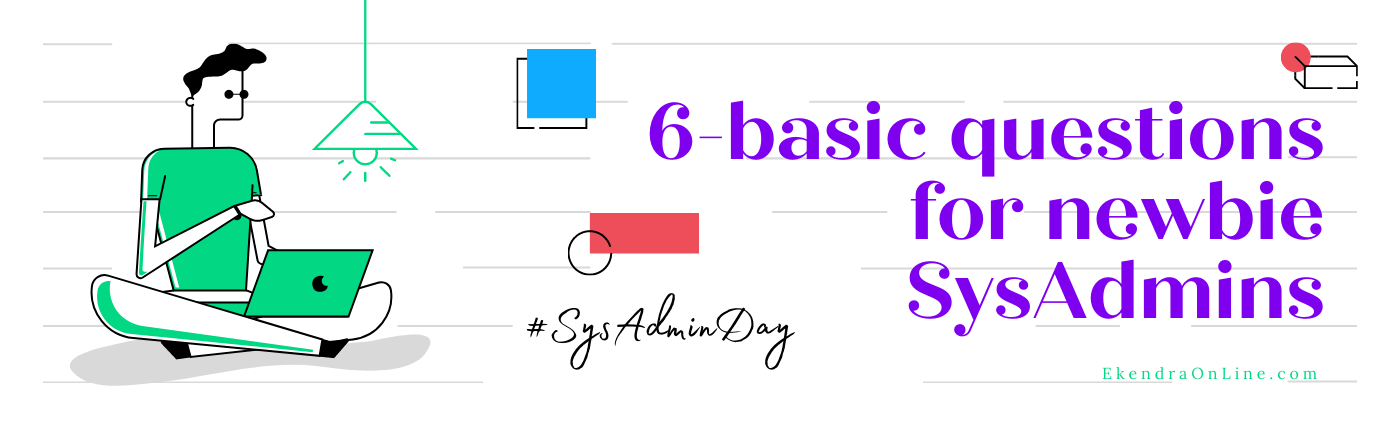Every year on July 31st, world’s system administrators, lovingly or in furry often called SysAdmins, celebrate System Admin Day. In this context, based on my experience, I’m sharing few Windows server system core-technologies that potential System Admins need to know. These are basic tech stuffs but are highly required – maybe some of you might find them in FQAs for System Admins.
To the ones who carry the IT load on their shoulders, and dive head-first into any problem to shoot down threats and keep the business going, Happy Sysadmin Day! Visit: https://t.co/byP1ofEh7M#SysAdminOlympics #sysadmin #sysadminday #Olympics pic.twitter.com/L4d5AknuNT
— ManageEngine (@manageengine) July 31, 2020
1. Explain the role of Windows Server.
Servers are part of one of the most mission critical infrastructures for an organization and Windows Server, a type of server, plays a significant role to deploy various information systems and network appliances in the enterprise environment.
More specifically Windows Servers have plenty of roles of being a server – file server, DHCP or DNS server, VPN server, application hosting server, database server to name some few but depicting major capabilities of what an Windows server can do.
There are also some OS specific roles that this kind of servers can play like addressing deployment of default Microsoft’s enterprise products like SharePoint, Visual studio, Dynamics, BI-based products.
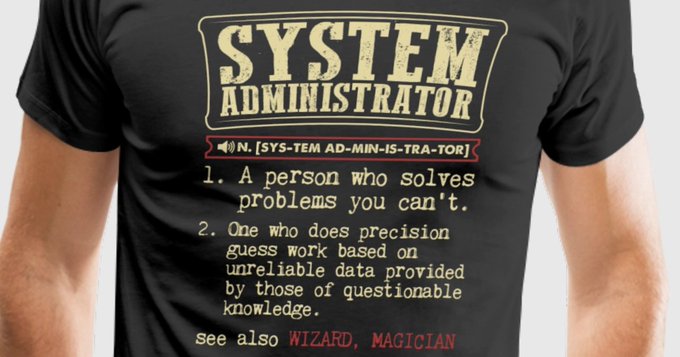
2. What is Windows Domain?
Windows Domain is Microsoft proprietary system, that lets create an enterprise environment where organization (and often it’s branch) computers, network equipment and other IT assets are organized provide centralized management, update, policy enforcement, compliance, system and application upgrades.
The beauty of Windows domain system is that it facilitates IT administrators to organize and manage user accounts (and their rights), computers, printers and other IT assets (and their security with usage matrix) from a centralized database of the domain controllers.
By centralized, we refer to a cluster of central computers or servers often called domain controllers which can be located at several locations to provide resilience and comply with disaster recovery policies.
3. What is DNS and which port does it use?
DNS, Domain Name System, is a standard list of all connected devices or systems that interact with network devices thru IP addresses. DNS is just like a phonebook which can translate domain names to IP addresses, so that resources can be loaded remotely.
DNS in local environment (Domain system) uses organization’s network while DNS in the wider perspect – in Internet it helps domain name systems (including cc/g/TLDs) to resolve as per their IPs. There are total of 13 DNS root servers globally.
DNS uses port 53. Often time DNS can communicate in UDP or TCP protocol depending upon name of data that it needs to transfer – for servers it is generally TCP while for packets that can bear loss it uses UDP.
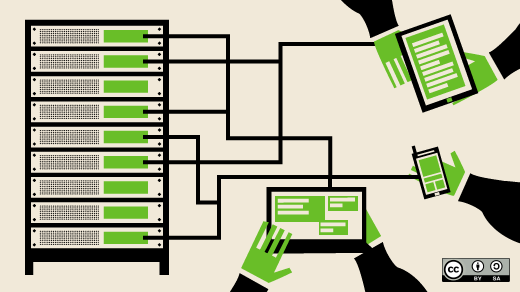
4. How many queries does DNS perform and which ones?
There are mainly 3 types of DNS queries – recursive, non-recursive and iterative.
Recursive DNS queries: DNS client provides a hostname and DNS resolver responds with a record or an error message if no record found.
Non-recursive DNS queries: DNS resolver has a ready answer or already knows the answer to the DNS client’s question
Iterative DNS queries: DNS resolve in this case returns one of the best answers that I can, but no error is thrown.
5. What is Active Directory?
Active Directory, AD, is a Microsoft proprietary technology to manage computers and IT devices on a network. Referring to the above answer (1 and 2), AD is a primary feature that an Windows Server provides.
With AD network and system administrators can create, manage and organize organizational domains, users, objects, network peripherals with the scope of that organization’s network.
6. Active Directory database is located where?
Active Directory database is specific to each Domain controller (DC) in the domain and is generally stored in the NTDS.dit file inside the root Windows folder.
These databases can also be used in replication mode so that each DC maintains consistency of the data in the AD database from NTDS.dit file.
These are merely 6 key technologies related with Windows Server systems that I think are useful for everyday newbie techies or sysadmins; or maybe you could them as MCQs for sysadmin skill tests.
Check out SysAdminDay.com for Sys Admin Appreciation celebration!
For the Linux lovers, here are the 10 cheat sheets for Linux sysadmins.