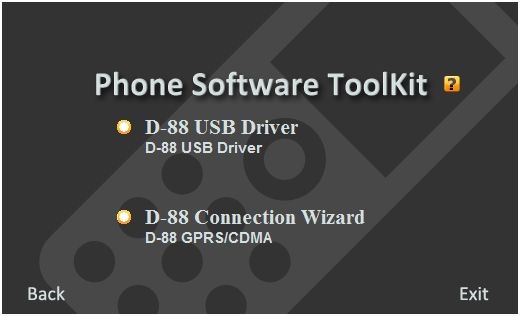
[note color=”#FFCC00″]Please ensure that you have read the articles (i) How to Set up Spice D-88 as a CDMA or GPRS modem in Windows Vista 64x and (ii) Connect to internet using CDMA or GSM Mobile Phones- Spice Mobile D88n/gold (links opens in a new tab).[/note] There is a download available for Spice Mobiles D-88/Gold, ensure you read the installation guide before downloading:
[button link=http://www.spiceglobal.com/SpiceMobiles/displaymanual.aspx?id=d0992a0a-9ff8-4ee9-9018-8ccc910eb6c9.zip color=”#AAAAAA” size=”3″ style=”1″ dark=”0″ square=”0″ target=”self”]Spice D-88 CDMA/GPRS (dual SIM) modem drivers for Windows 64 bit[/button] OR
[button link=http://files.ekendraonline.com/dl/Vista_Driver_for_Spice_D88.zip color=”#AAAAAA” size=”3″ style=”1″ dark=”0″ square=”0″ target=”self”]Windows Vista Driver for Spice Mobile D88 or D88n[/button] OR
[button link=http://www.spiceglobal.com/SpiceMobiles/displaymanual.aspx?id=d0992a0a-9ff8-4ee9-9018-8ccc910eb6c9.zip color=”#AAAAAA” size=”3″ style=”1″ dark=”0″ square=”0″ target=”self”]Spice Mobile D88 GOLD internet connecting software for Vista[/button] If Password for the file Spice D-88 CDMA/GPRS (dual SIM) modem in Windows 64 bit is required, it is explained in read me file.

Please help me as i am getting error GPRS & CDMA can not open in same port(praveenvh@ rediffmail.com)
Praveen, could you plz elaborate your problem. Share us your screenshots and write the problem and step on which you got problems.