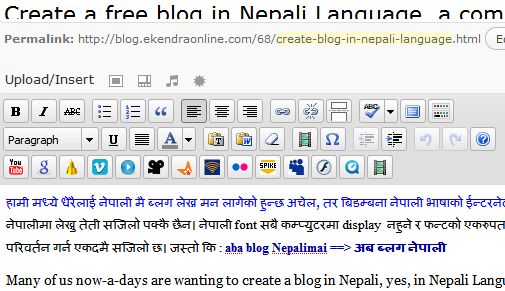Here are few screenshots of imapdb.exe infections from a Windows Vista 32 bit version, one of my friends got infection from. Since the problem was not visible in 64x Vista, the resident file on C:\Windows\System32\imapdb.exe and imapd.exe could easily be removed using administrative credentials. However, the files were not physically present, not visible even after showing all system files.
Detail on this topic System infected by imapdb.exe, and how to remove imapdb.exe & imapd.exe virus is presented after screenshots.

Figure 1 OS VERSION ERROR
Figure 2 APPLICATION ERROR, EXCEPTION EACCESS VIOLATION

Figure 3 PROCESS MANAGER SHOWING IMAPDB.EXE RUNNING

Figure 4 UNKNOWN MANUFACTURER OF IMAPD.EXE
The presence of a file called IMAPDB.EXE is a possible sign of infection. One of the threat analyzing site, Prevx.exe, provides a broad knowledge about imapdb.exe infection threat. IMAPDB.EXE has been seen to perform the following behavior:
- IMAPDB.EXE is packed and/or encrypted using a software packing process,
- IMAPDB.EXE hooks code into all running processes which could allow it to take control of the system or record keyboard input, mouse activity and screen contents,
- Registers a Dynamic Link Library File,
- Found on infected systems and resists interrogation by security products,
- Uses low level functions to hide itself from the user and from system/security processes.
Removal process: The infection lead to disabled Task Manager and Windows Register but as soon as the disable was noticed we could enable both Task Manager & Windows Register plus UAC (User Account Control in Vista) using Vista Manager.
We suggest you to remove imapdb.exe from your computer as soon as possible since IMAPDB.EXE is a Trojan/Backdoor. The removal is rather very easy.
- Simply Kill the process imapdb.exe (use TuneUp or Vista Manager Process Manager if your task manager is disabled)
- Remove imapdb.exe from Windows startup (again use TuneUp or Vista Manager StartUp Manager if you have no other options)
- This is it, removal of imapdb.exe is done. Downloading any other programs or antivirus programs is surely a waste of time & bandwidth.
Should you have any other related problems, inquire in the comment form.