This tutorial is based on Windows Vista ( 32 bit NOT 64 bit, for Windows Vista 64 bit OS, go to this article) and make sure you have downloaded the required driver software for the Spice Mobiles. Official site to download drivers for Spice Mobiles.
Updated: Download Drivers for Spice D88, D88n and D88 Gold now from ekendraonline.com
This article equally applies on how to install cdma driver in my Window 7, provided you’re taking about Spice Mobile handsets.
Before you connect your mobile phone to your computer via USB cable, install the software, and here is how.
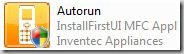
Run the Autorun file

First, select the USB Driver for the Mobile Phone. This is important, clicking on the driver link will take you to a wizard which will successfully install driver for the model you opted (here it’s d88).
Now, it’s time to install GPRS CDMA Connection software. Click the second link to proceed when you are done with installing drivers. Again, wizard will do things for you!
![]()
An icon as illustrated with name GPRS&CDMA appears on the desktop and start menu informing us that the mobile phone is ready to be used to connect internet. (Don’t click this icon NOW, proceed below or insert/plug the mobile to USB NOW)

Time to plug in the mobile device to the USB port. If the Windows attempts to install driver software for the mobile D88 (like the wizard as shown), simple LOCATE AND INSTALL DRIVER SOFTWARE (RECOMMENDED) and do go on.

You might be warned by Windows Security saying that Windows can’t verify the publisher of this driver software, and again INSTALL THIS DRIVER SOFTWARE ANYWAY to proceed.
Now, Windows will install the driver in its own way, don’t care about our initial driver installation, it’s okay. Windows will only revise the edition to make it recognizable.

Get notice of what’s happening at the right buttom corner where you will see that driver software installation doing its work- Mobile Phone USB MODEM Driver ( in fig COM7) installed.
Time to click the desktop icon ![]() GPRS&CDMA.
GPRS&CDMA.

Depending upon which type of internet connection you are going to have, select MOBILE USE GSM MODEM or MOBILE USE CDMA MODEM.
You might like to refresh for the port address (COM port, to ensure you can check via device manager). Click CREATE CDMA CONNECTION and voila!!!
You might need to enter your user name (usually your mobile number) and password (ask your operator). The dialing number is almost always #777 for CDMA and *99# for GPRS GSM internet connectivity.
Goto C:\Program Files\LT\GPRSCDMA\GsmCdma.ini and open this file to change the dialing information. Find appropriate fields in the file as given below and change them (required fields are darken/bold/underlined to change) for user & password.
[GPRS]
COUNT=4
NAME1 = Airtel GPRS
CONNECT1=AT+CGDCONT=1,”IP”,”airtelgprs.com“,”0.0.0.0”,0,0
NUMBER1=*99#
USER1= GENERALLY, NOT NEEDED
PASSWORD1=GENERALLY, NOT NEEDED
[CDMA]
COUNT=2
NAME1 = Reliance
CONNECT1=ate1+crm=1;+cmux=1;+cps=33;+cta=0
NUMBER1=#777
USER1=9740000000<<CHANGE IT
PASSWORD1=9740000000<<CHANGE IT
You searched for: Spice Mobile Modem Driver For Spice D 88 Cdma, Cdma Spice Mobile Modem Driver For Spice D 88, Spice Mobile Modem Driver For Spice D 88n, Spice Mobile Modem Driver For Spice D 88, Spice S 920 Mobile Modem Driver, Spice mobile d88 gold, download spice mobile drivers, driver for mobile spice d88n free download, using your cdma cell phone internet connection, how to connect to internet using spice mobile cdma, cdma gsm wireless internet in laptop, free download internet modem of mobile, spice d88n gold drivers, connect cdma to gsm network, spice d88 gold softwareNote: If this method don’t work, then you might be using 64-bit Windows for which no drivers are officially assigned by Spice Mobiles, so here is the alternative way. How to set up Spice D88 as a CDMA or GPRS Modem in Windows Vista 64x?
Download Drivers for Spice D88/n now from ekendraonline.com
You can use this process to connect internet in your laptop using CDMA or mobile device and even with UTL internet connection service.

hi
my name is shashidhar. iam using spice d88n since 4 months. when iam connecting gprs(tata network) in my mobile it is displayed that DNS ERROR. service centre people are unable to solve can u provide a solution to this problem
hi
my name is shashidhar. iam using spice d88n since 4 months. when iam connecting gprs(tata network) in my mobile it is displayed that DNS ERROR. service centre people are unable to solve can u provide a solution to this problem
Dear Sir, Open my computer> right on “C” drive>click Tools>then click Check now (On Error Check Part)>it will ask you to restart the computer> click yes> and wait until the systems checks the error. when the process finished try to connect internet. i had tried it and it works fine. after that install the PC Doctor Software of Googe. (You can find it on google , first only install the PC doctor, there are many free software from google, but if you try to install more software it will not work.
Because first clean your pc/laptop
Regards
Kashyap Rushi
[email protected]
Really nice piece of information.
Dear Sir, Open my computer> right on “C” drive>click Tools>then click Check now (On Error Check Part)>it will ask you to restart the computer> click yes> and wait until the systems checks the error. when the process finished try to connect internet. i had tried it and it works fine. after that install the PC Doctor Software of Googe. (You can find it on google , first only install the PC doctor, there are many free software from google, but if you try to install more software it will not work.
Because first clean your pc/laptop
Regards
Kashyap Rushi
[email protected]
To download Spice mobile D88n and D88 Gold for Windows Vista 32 and 64 bit, please visit our download sections at https://ekendraonline.com/index.php?option=com_docman&Itemid;=50
This is the official link from THIS ekendra’s blog.
Comments are always welcomed!
To download Spice mobile D88n and D88 Gold for Windows Vista 32 and 64 bit, please visit our download sections at https://ekendraonline.com/index.php?option=com_docman&Itemid=50
This is the official link from THIS ekendra’s blog.
Comments are always welcomed!
Really nice piece of information.
This worked for me, thanks!
Really nice piece of information.
This worked for me, thanks!
i m using bsnl gprs on spice d88 but not connected on laptop
i m using bsnl gprs on spice d88 but not connected on laptop
Hi,
I tried to connect the internet with my internet enabled MTNL Garuda connection. All did well but after dialing to internet my handset handged. I could not reset my handset even after restarting many time and cdma part of my handset is dead now. I visited the service centre, who after giving my many assurances, could not rectify the problem and replaced the handset with an older one. Same problem occured again any my handset hanged again. It is now lying dead with me. I used the handset only for 2 months. for one month, the original handset and for one month with the replaced one.
My Advice: if u want to use the D88Gold for internet , NEVER NEVER NEVER go the Spice D88gold, otherwise u will repent like me.
Hi,
I tried to connect the internet with my internet enabled MTNL Garuda connection. All did well but after dialing to internet my handset handged. I could not reset my handset even after restarting many time and cdma part of my handset is dead now. I visited the service centre, who after giving my many assurances, could not rectify the problem and replaced the handset with an older one. Same problem occured again any my handset hanged again. It is now lying dead with me. I used the handset only for 2 months. for one month, the original handset and for one month with the replaced one.
My Advice: if u want to use the D88Gold for internet , NEVER NEVER NEVER go the Spice D88gold, otherwise u will repent like me.
Nice article,
very helpful for me.
Nice article,
very helpful for me.
i HAVE CDMA PHONE IN MY HOUSE SO I WANNA CONNECT INTERNET SERVICE TO MY MOBILE. I HAVE Nokia N-70 MODEL. SO I CAN CONNECT INTERNET SERVICE TO MY MOBILE OR NOT. MOBILE. PLS SEND ME THE ANSER AS SOON AS POSSIBLE. I WILL BE APPRICIATE IT
UR KIND
DINESH KAYASTHA.
Regards,
Ekendra Lamsal
http://www.ekendraonline.com
Sent from Kathmandu, Nepal
Necessary Information for the 40-and-older crowd – Thursday
Humor
@Dinesh Kayastha,
Thanks for your comment, please visit our site for downloads regarding the software at https://ekendraonline.com/
Please, allow us sometime to write a completely new post to address your issue, you can count on us.
i HAVE CDMA PHONE IN MY HOUSE SO I WANNA CONNECT INTERNET SERVICE TO MY MOBILE. I HAVE Spice S-590 MODEL. SO I CAN CONNECT INTERNET SERVICE TO MY MOBILE OR NOT. MOBILE. PLS SEND ME THE ANSER AS SOON AS POSSIBLE. I WILL BE APPRICIATE IT
UR KIND
@Pavan Bansal,
Thank you for your query. Please, elaborate your query. We are having a bit confusion on your question. However, we are trying to address you.
Assuming that you have internet enabled CDMA phone (set – be it a mobile or fixed phone), you can connect internet to your laptop or desktop computer via the USB cable provided with the handset.
But since it depends on which service (your CDMA mobile company) you are using, you will get internet in your set also. If the company gives you facility of surfing net on your mobile set, then you can use otherwise you can't.
Hope, it will answer your query to somewhat.
Please, reply us with details and pics if available.
Hi sir
I am seeking for a hand set with which i can connect internet to my pc sucessfully.
Would you please help me out regarding this.
Thanks
JATIN
Hello Jatin,
Sure, you can connect internet to your PC (desktop or laptop) from your mobile phone. All you need is a internet enabled service (might be GPRS or EDGE or CDMA) from your operator.
We advise you to go for a CDMA connectivity since this is the cheapest option among above three. So, you're going to need a CDMA handset or a mobile set (if you want to use from your GSM service). Almost all handsets available today (above 2000 IRs for CDMA and above 3000 IRs for GSM sets) on the market can be used as a modem to connect internet on your PC.
If you want to use both CDMA and GSM service you can purchase one which supports dual SIM and RIM cards like those from Spice Mobiles and others.
If you already have a handset, please write to us details of your phone and computer, and we shall provide you step by step to configure on your PC.
Thanks.
Hi,
I'm using spice m940 mobile with (GPRS} internet enabled. Could anyone advice me how to get internet access in my laptop using my cell phone ( each and every steps please..). Bcoz i tried to do that but i wasn't able to get connected.
Thanks,
Sathya.
It's exactly the same step as illustrated above for CDMA connectivity. Ensure your Operating System, is it 32 or 64 bit?
Is this gonna work if so i will try ,thanks for sharing this post with me
sir
how do a connect a cdma device or d88 gold in windows 7 .the cdma device could didnt find the port and the d 88 gold could not connect to internet could not verify username and password
Pingback: Top 10 Most Expensive Mobiles
very nice explanation.IT helps a lot for me.Thank u for ur nice article.
spice mobiles
Pingback: Mobile Operators in Nepal : FAQs | TechSansar.com, the tech updates
Thanks for the heads up!
The connectivity of gsm mobile is owesome when compared to other technologies available. The reach and voice clearity is best in gsm mobiles than others.
The applications of gsm mobiles are easy to understand and are common in all interfaces. Also gsm mobile applications are same worlwide. One can easily use and understand gsm mobile services easily.
The coverage of gsm mobile technology is more as compared to other services. One can stay connected with the people all round the clock using gsm mobile technology. GSM is best…
Wow … this is great information, you explain it very clear. Thanks
Pingback: Connect to internet using CDMA or GSM Mobile Phones- Spice Mobile … | Top Best Mobiles
Pingback: Connect to internet using CDMA or GSM Mobile Phones- Spice Mobile … | Top Mobiles
Pingback: SLC Result 2069/2070 Updates: How to Get your SLC results faster