Graham Smith of imjustcreative.com says that VWVES is Vanishing WordPress Visual Editor Syndrome. Is your WordPress visual editor vanishing time and again? I have personally experienced many times the sudden disappearance of visual editor in my this WP blog site. I found no success Googling it and the WP forums as well, so thought of sharing my some experiences on visual editor getting lost in WordPress sites. I’m running WP 3.3 version as of this article. What to do when your visual editor disappears plus how to open the second row of kitchen sink options – let’s explore some talks.
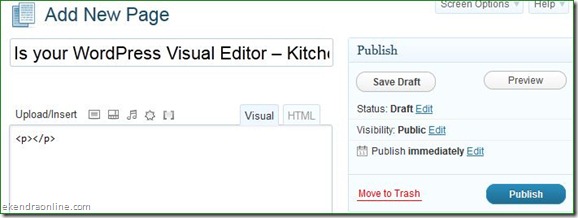
It is really frustrating when there is no any appreciable solution to enabling the sudden disappearance of the text-rich kitchen visual editor in WordPress. I list here a list of some 10 links (courtesy of ijc) from WP forum regarding the same, but none of them have any solution.
1. Support › sudden disappear of visual editor
RSS feed for this topic. This topic is not resolved. Tags: plugin conflict. rich-editor … find that ordinary editar appear still visual editor didn’t appear …
2 Support › Visual editor not functioning
This topic is not resolved. Tags: visual. code. editor. seoguru. Member … The checkbox ‘use the visual editor when writing’ (in ‘Your Profile’) is checked. …
3 Support › no visual editor when writing !
RSS feed for this topic. WordPress version: 2.3. This topic is not resolved. Tags: visual editor … want to post a new article, I can’t find the visual editor ! …
4 Support › sudden disappear of visual editor
RSS feed for this topic. This topic is not resolved. Tags: plugin conflict. rich-editor … box on the USERS–YOUR PROFILE page to select the visual editor. …
5 Support › Visual Editor was gone???
I use version 2.3 and everything’s fine but today I found that the Visual Editor was gone. … See http://wordpress.org/support/topic/136938?replies=9 …
6 Support › visual editor
This topic is not resolved. Tags: editor. visual. upgrade. update. dameonjamie. Member. hi. … is that not all features are available in the visual editor …
7 Support › Visual Editor Disappears…
Visual Editor Disappears… (1 post) Started 5 months ago by melanierod. RSS feed for this topic … This topic is not resolved. Tags: visual. editor. Firefox …
8 Support › Visual editor not working
Whenever I use the visual editor on one of my sites it seems as if the text doesn’t register. … http://wordpress.org/support/topic/102460?replies=8#post-506435 …
9 Support › Visual Editor Problem
RSS feed for this topic. WordPress version: 2.3. This topic is not resolved. aoowais. Member … But no visual editor appears in my “write” page. …
10 Support › Visual Editor not working properly
This topic is not resolved. Tags: visual editor. btrute. Member. Basic editor works fine. When I update my profile to use the visual editor when writing I have …
My words and how to solve sudden disappearance of Visual Editor in WordPress:
I tried to figure out why the kitchen sink visual editor of my WordPress blog was giving me trouble, tried different things, sometimes the visual editor comes back and rest other times it vanishes again. Six potential solutions to resolve issues with kitchen sink in visual editor of WordPress 3.3.
1. Go to your profile, and then try enabling/disabling visual editor. If you got luck, it might work.
2. Disable all plugins (be careful with some of your should-not disable plugins), and check the kitchen sink. Enable plugins one by one, and see if you are lucky enough to get the visual editor back.
3. As pointed by jmc author Graham Smith, it was ShareThis plugin which was breaking his kitchen sink visual editor in WordPress. It might be different for your case. In my case, I get temporary success with TF Social share plugin.
4. Clear all your WordPress cache and browser cache, log out and then login again. Plus ensure that only your WordPress thing is consuming the entire (as much as possible) internet connectivity. My friend solved his sudden disappearance of Visual Editor by this way.
5. Playing around with TinyMCE thing could get your success in gaining back the visual editor. But I personally have not tried deleting this thing and putting it back again.
6. Windows Live Writer – go get WLL and start posting from there. This is not a permanent solution to your WP Visual Editor but can lower the frustration. Plus Windows Live Writer comes with plenty of 3rd party plugins. (You can find other great blog editing softwares here)
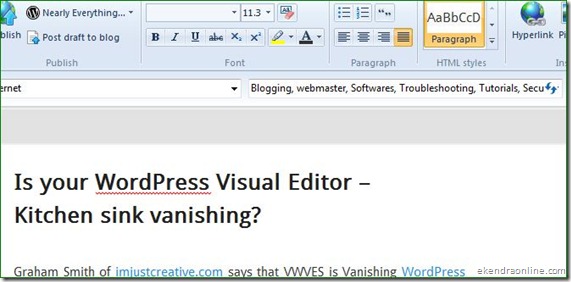
Also read, how to enable visual editor on in your wordpress, by growmap.com. Share your ideas or fixes on this matter if you have.

I found Download Manager plugin to be my culprit. I’m checking for updates now.
JOE
Personally I started a new post, dismissed the pop-up intending to read it later, clicked HTML and posted a few lines. Then it was impossible to get back into the Visual editor and the Toolbar was gone. Obviously you cannot edit a post under those circumstances. And from what I see online a lot of people are having similar problems.
The only, far from perfect, solution I have found is to go to Admin and disable the Visual editor when editing. That way the toolbar comes back. Consequently it’s possible to write your articles in a word doc, paste it into the HTML editor and then just add the final touches such as links, photos and make some words bold.
Does anyone know how to sort out this? Would be really grateful.
I had this problem in WP 3.3 on one of my sites and found a simple solution: When you are on the editor page, hit the F5 key to refresh. When the page reloaded, it had all of the “missing” items restored.
Solution :
Step 1 : Change the theme
Step 2 : Clear the cache
Step 3 : Go to your editor
Step 4 : Change to ‘HTML’
Step 5 : Change to ” Visual Editor’
Step 6 : Now you can find the Visual Editor Options
Step 7 : Change to your original theme
If Problem Persists, Add ‘ WP-Super Edit / Use Google Library ‘ Plugins, then check it. 🙂
Pingback: Life's Rule - Why is life so? | EkendraOnLine.com
A potential solution from here: http://wordpress.org/support/topic/tinymce-is-not-defined-1
“After a day and a half of trying to figure it out, I finally located my particular issue — IT administrator had placed a .htaccess file in the wp-includes folder, which seemed to prevent WP from accessing TinyMCE. Deleted the file and we’re up and running again.”
Pingback: What is Cloud? Explaining Cloud Computing in an honest way
Pingback: Installing WordPress blog or any CMS on Windows Azure cloud, how to
Thank you for your blog.Really thank you! Fantastic.