Often times you might encounter a wrongly configured web server. In this short article, we try to discuss issues with the LiteSpeed Cache for WordPress (LSCWP) plugin. LSCWP is an all-in-one site acceleration plugin, featuring an exclusive server-level cache and a collection of optimization features. How to solve when you met the error “Can not find LSWCP path for object cache initialization object-cache.php“!
On you WordPress hosted directory, inside the “wp-content” folder you should have object-cache.php and advanced-cache.php files that are generated by the LiteSpeed Cache plugin. The problem is with the object-cache.php file which even though have proper permission might throw the error as displayed.
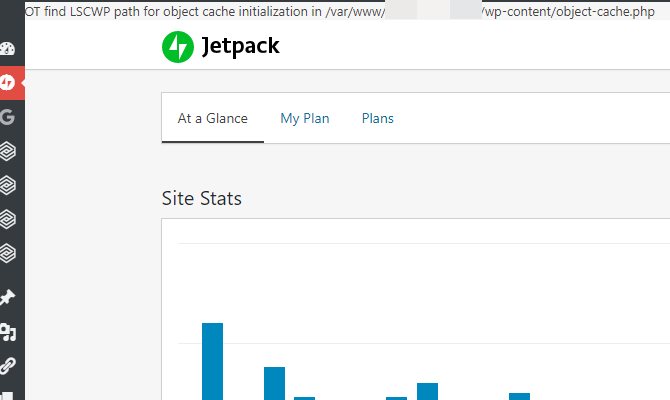
Luckily, this error could be solved easily by just a couple of commands. Let’s assume you have had error “Can NOT find LSCWP path for object cache initialization” in /var/www/XYZ/wp-content/object-cache.php. Now, navigate to this file path and try deleting both the files object-cache.php and advanced-cache.php while ensuring these files are directly produced by the LiteSpeed Cache plugin.
You might want to disable the LSCWP plugin before deleting the files. Good luck, this simple trick that works for most of the time.
You can head over to the official WordPress support forum here for LiteSpeed Cache plugin for further instructions and issue sharing.

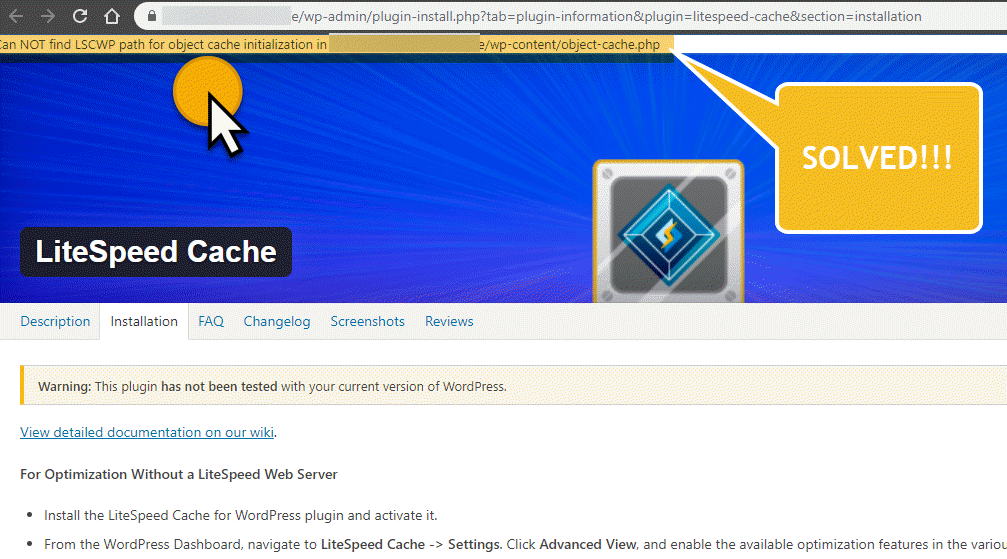
great, simple but work for me
Thanks
Thank you!
I still get this error. What should I do?
Very well explained, solved my issue,