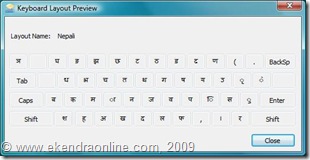 Unlike the premature form of Nepali Keyboard layout and input language in Microsoft’s Windows XP, Windows Vista offers much improved performance and look for Nepali language. In fact, Vista now support Nepali language very well both in terms of Nepali Keyboard layout and Nepali input language.
Unlike the premature form of Nepali Keyboard layout and input language in Microsoft’s Windows XP, Windows Vista offers much improved performance and look for Nepali language. In fact, Vista now support Nepali language very well both in terms of Nepali Keyboard layout and Nepali input language.
This means you can use Nepali language thru Nepali Keyboard layout and even enter words or commands(limited) in Nepali either directly by typing or using the onscreen Nepali keyboard. You can customize your keyboard for a specific language or format by changing the keyboard layout. The layout controls which characters appear on the screen when you press the keys on your keyboard. Few steps tend to finish up us with happiness of using Windows Vista in Nepali language.
Step1. Go to Control panel > Clock, Language, and Region > Regional and Language Options
Step2. Alternative to step1: Type Regional and Language Options in Start Search box of start menu.
Step3. Go to Keyboards and Languages tab in Regional and Language Options wizard.
Step4. Click Change Keyboards box. On the General tab, click add.
Step5. Add Input languages, choose Nepali. Preview it if you like to.
We can also make Nepali (Nepal) as the default input language in vista. Select one of the installed input languages to use as the default for all input fields.


