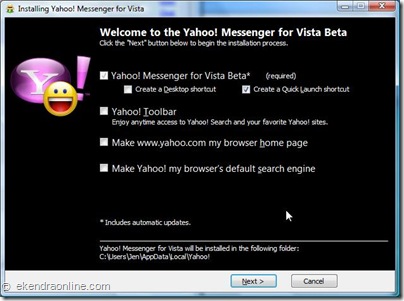It’s all new Yahoo Messenger built for Windows Vista. Think before downloading the new version of Y! Messenger. You might be addicted to Vista version of the Y! Messenger, as I am. Yahoo! Messenger for Vista Setup is a small setup file ymsgr_vista_us_setup.exe of 207 KB, complete set up of Yahoo! Messenger occurs by Internet downloading and installing on-the-fly. Download now Yahoo! Messenger for Vista – http://messenger.yahoo.com/ or find Yahoo! Messenger for the Web – http://webmessenger.yahoo.com.
Installing Yahoo! Messenger for Vista presents you with ample customizing options including the optional download to the Yahoo! Toolbar. The Y! Messenger for Windows Vista is still in beta stage, so automatic updates are enabled by default, rather you can’t disable updates.
Yahoo! Messenger for Vista is very alluring, it’s perfect for Vista appearance, you can suite your personal style in a number of ways.
- Express yourself with new skins, colors, and textures.
- Customize the size of your friends in the contact list.
- Play with enhanced, animated emotions and a lot go.
The totally new login window for Yahoo! Messenger for Vista is very appreciating.
The more appreciating thing than the login window is the Signing in… window followed by the sign in. Yahoo! Messenger for Vista presents a carefully coded animating window.